Schaeffer XXI Software and Manual
Standalone Software for Windows:
schaefferXXI Control Room – V 1.0
schaefferXXI Spatial Sequence Generator – V 1.0
Standalone Software for Mac OSX:
schaefferXXI Control Room – V 1.0
schaefferXXI Spatial Sequence Generator – V 1.0
Max for Live Midi Control (Windows or Mac):
SchaefferXXI Control For Live – V 1.0
Installation Instructions:
- Extract all files to your Ableton Live Max Instrument folder. To find where it is, open Live, go to Preferences and select Library. You should place the files inside the Max Instrument folder as:
Ableton > User Library > Presets > Instruments > Max Instrument - Now the plugin will show up inside Max for Live > Max MIDI Effect. Select Schaeffer XXI in the MIDI TO tab to connect it to the interface. See the image below.
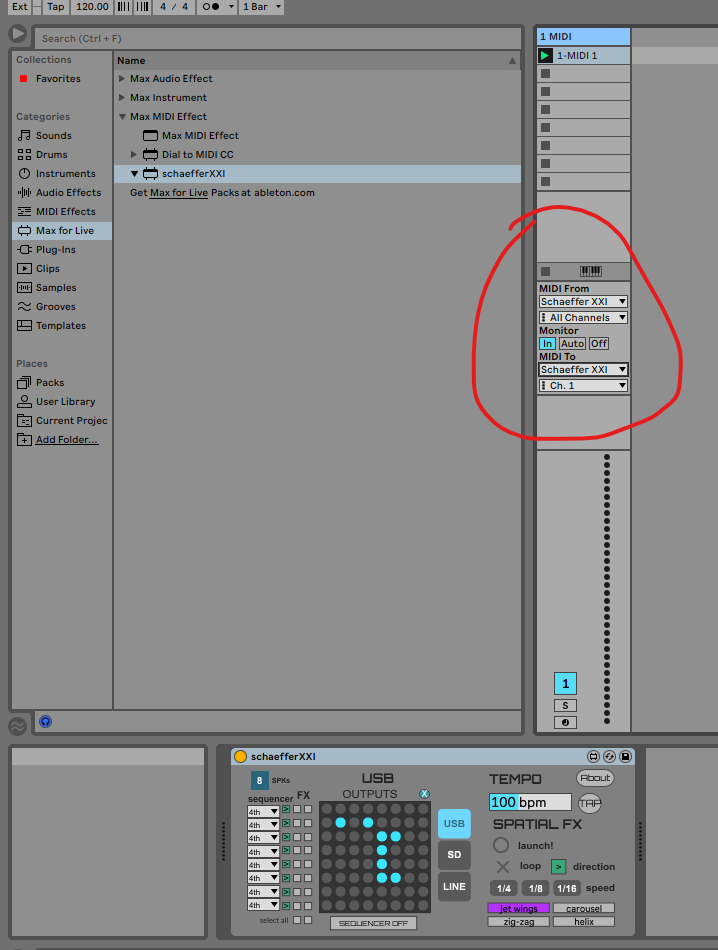
note: this plugin only works with the Ableton Live Suite as this is the only edition that includes Max for Live.
Manual
